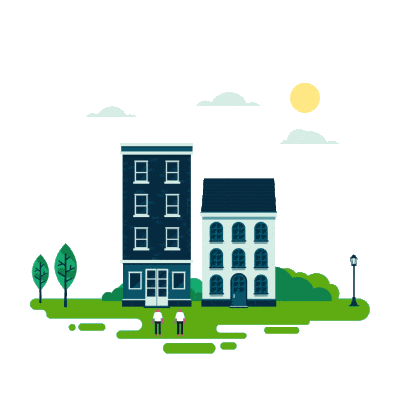
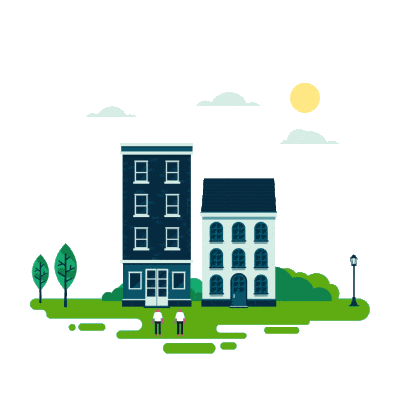
15% off SPECIAL YOUTH DAY | Promo Code: WLQFIE99VX | Valid Upto: 28-February-2026
To take full advantage of Primelistes services, you must first create an account. Here are the steps to do so:
a) Access Primeliste.com : Go to the official website of Primeliste.
b) Sign up : Click on the figure icon at the top right of the homepage, then under the create account tab, choose the type of account you want to create.
c) Fill in your information :
For Owner accounts, you can choose between individual or enterprise accounts
Enter your personal information such as first name, last name, email address, phone number, address, country, region, city, date of birth and password and click on "Create Account".
Enter your information such as first name of the representative, last name of the representative, company name, email address, phone number, address, country, region, city, place of birth, date of birth, password, tax compliance certificate and trade register, then click on "Create an account".
How do I enter my address?
Adding a valid address is essential to ensure the accuracy of the services. Weve made this process simple and flexible by giving you two easy-to-follow options. Heres a detailed guide to help you out.
Option 1: The first method is to manually enter your neighborhood name in the address field. Follow the steps below:
· When registering, you are presented with a field dedicated to the address.
· Start typing the name of your neighborhood (e.g.: Bonapriso).
· A list of suggestions will automatically appear below the field.
· Select the option that best fits your neighborhood.
· Once the neighborhood is selected, the city, region, and country will be automatically filled in in the corresponding fields.
· Verify that all information is correct before proceeding.
Option 2: If you prefer maximum precision or if your neighborhood isnt in the suggestions, you can use a Google Plus Code. Heres how to do it:
· Launch the Google Maps app on your smartphone (iOS or Android).
· If you dont have the app, you can also access Google Maps through a mobile browser.
· Tap the location icon to center the map to your current location, or manually search for your address.
· Long press on the exact location of your home or desired address. This will create a marker at that location.
· An information box will appear at the bottom of the screen. Swipe this box up to see more details.
· The Plus Code will be displayed as a combination of letters and numbers (e.g., X5F6+G8 Douala).
· Copy this code.
· Go back to the Primeliste app and paste the Plus Code into the address field.
· Click on the choice that suits you best from the list that appears
· As with the first method, the city, region and country will be automatically populated.
d) Verification : After registration, you will receive a confirmation email. Click on the link provided to verify your account.
e) Sign in : Once your account is created and verified, log in with your email address and password.