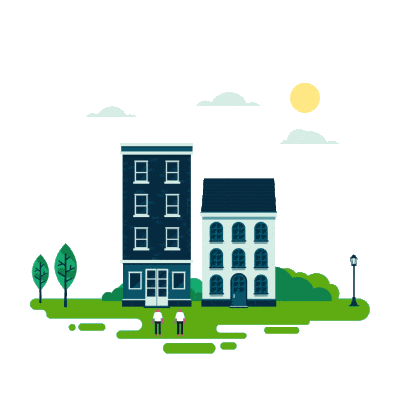
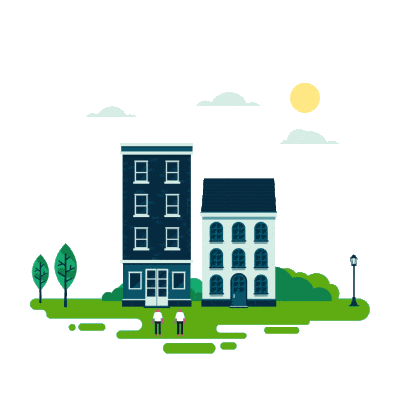
To post a rental listing on Primeliste, follow these simple steps:
a) Go to the "Add New" section : Log in to your account and click on "My Listings" then on "Add New" from your Owner dashboard.
b) Fill in the property details : Fill in the key information about your property:
o Type of property (building, house)
o Property Name
o Google Map Address
o Country
o Region
o Town
o Amenities (WiFi, air conditioning, elevator, ...)
o Detailed description (facilities, benefits, proximity to services)
o Neighbourhood Information
c) Add Cover Photo : Upload a high-quality image to highlight the property and click "Next". This cover image can only be the image of the front façade of your property. Limited to 1mb.
d) Give the information about the lease: all the necessary information about the lease contract (duration, payment method, etc.) and click on "Next".
e) Choose additional options (if applicable): Depending on your subscription plan, you can choose or purchase additional boost options or keywords to increase the visibility of your ad. Once youre done, click " next."
f) Add Units: Add the units to your property by providing the necessary information such as property type, rooms, showers, lease type, monthly rent, status and images and click on "Add Unit".