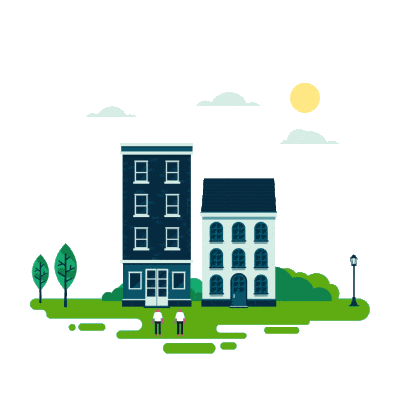
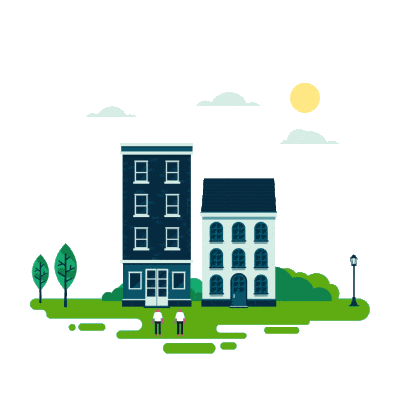
Primeliste offers several subscription plans for users who want to benefit from additional features. Heres how to choose and activate your plan:
a) Go to the plans section: Log in to your account, then go to the "Subscription & Payment" section located in your dashboard. Then click "Upgrade Plan".
b) Compare Plans : You will see a comparison of the different plans offered (e.g.: Standard, Premium). Each plan offers benefits such as boosting your ads, additional promotional tools, or increased visibility.
c) Choose a plan : Select the plan that best suits your needs according to your objectives (private renter, real estate agency, etc.).
d) Activate the plan : Once you have chosen your plan, click on "Get Started", then validate the terms and conditions, then click on "Proceed to checkout" and proceed to the payment via the available options (credit card, mobile money, etc.).
Confirmation : After payment, your plan will be activated immediately, and you will receive a confirmation by email.