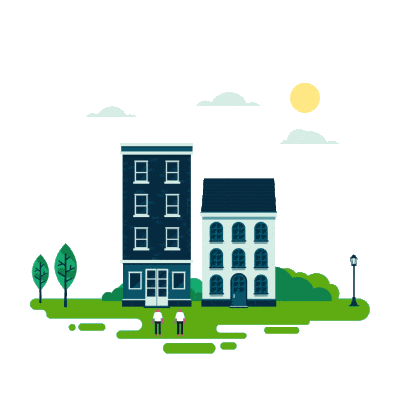
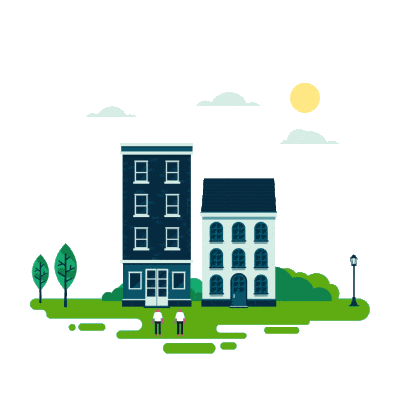
First, it should be noted that Primeliste locates your location and offers you available accommodation near you. Thus, to search on Primeliste you have the choice between the homepage and the page reserved for property ads.
a) Home Page
o You need to go to the homepage of Primeliste, and there you will see the search box.
o Enter your criteria, choose the type of properties you want and click on "Search".
o Properties that are close to your location and meet your criteria will be displayed.
b) Announcements page
o Go to the announcements page by clicking on "Announcements" in the top left corner.
o Properties near you will be displayed, you have the option to narrow down the search according to your needs.
- If you want to search for properties that are not nearby, you need to block the location. To do this, you must do the following:
o Click on the location icon in the top right corner of the screen.
o Confirm the second option and click on "Done"
o Once thats done, you can enter the search parameters you want.